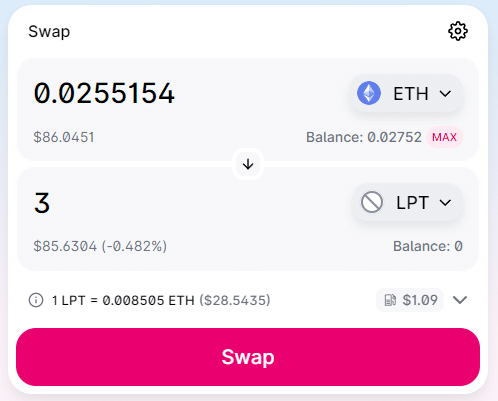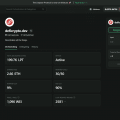In February 2022, Livepeer successfully migrated its protocol to the Arbitrum chain, an Optimistic Rollup that helps to scale Ethereum. Ethereum is referred to as the Layer 1, while chains like Arbitrum are referred to as a Layer 2. In this guide, we will walk you through the steps needed to delegate LPT on Livepeer now that the protocol is on Arbitrum. You will need to:
- Bridge some ETH from Ethereum to Arbitrum to Pay Fees
- Buy LPT on Arbitrum or on Ethereum Layer 1
- Bridge your LPT from Ethereum to Arbitrum to Delegate Them
- Delegate your LPT on Livepeer on Arbitrum
To migrate your LPT, you can also refer to the official guide published in the Livepeer Docs.
How to Bridge ETH from Ethereum to Arbitrum
- Visit bridge.arbitrum.io – Visit the Arbitrum bridge page which is where you will be able to bridge your ETH (as well as any other supported ERC-20 tokens such as LPT). Make sure that you’re connected to your wallet on the Ethereum mainnet network:
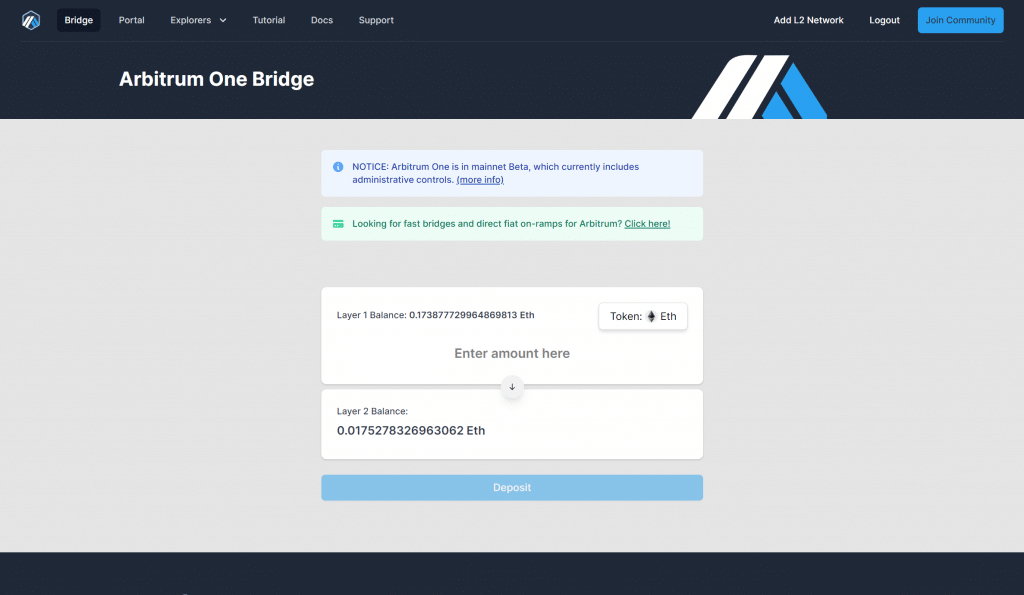 This page shows your current ETH balances on layer 1 (Ethereum) and on layer 2 (Arbitrum).
This page shows your current ETH balances on layer 1 (Ethereum) and on layer 2 (Arbitrum). - Enter the amount of ETH you want to bridge – You must input the amount of ETH you want to bridge to Arbitrum to pay for fees. You don’t need a lot of ETH on Arbitrum. Here, I’m bridging 0.01 ETH, although you may want to bridge more if you plan on buying LPT directly on Arbitrum:
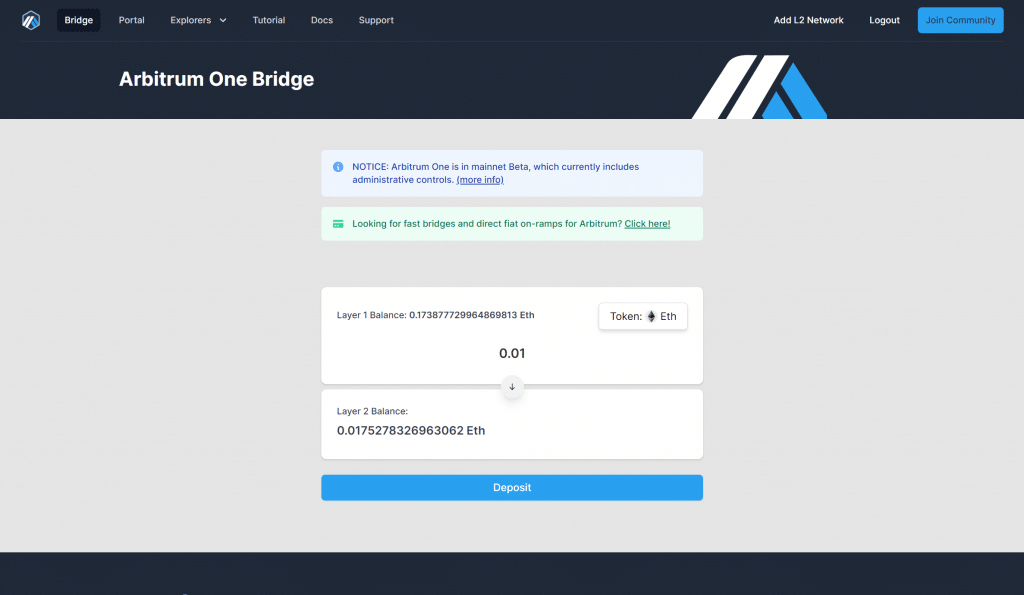 Enter the amount of ETH to send to Arbitrum.
Enter the amount of ETH to send to Arbitrum. - Click on Deposit – Click on Deposit and a popup will appear asking you if you want to proceed. Click on Deposit again:
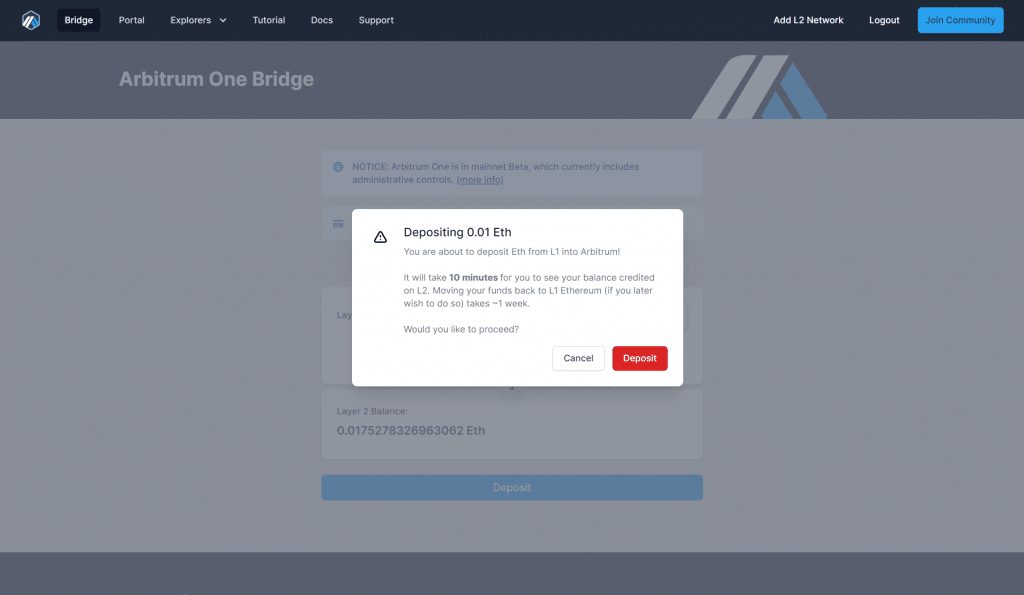 Confirmation popup.
Confirmation popup. - Confirm the transaction – Your wallet (Metamask here) will ask you to confirm the transaction. You will have to pay some gas fees:
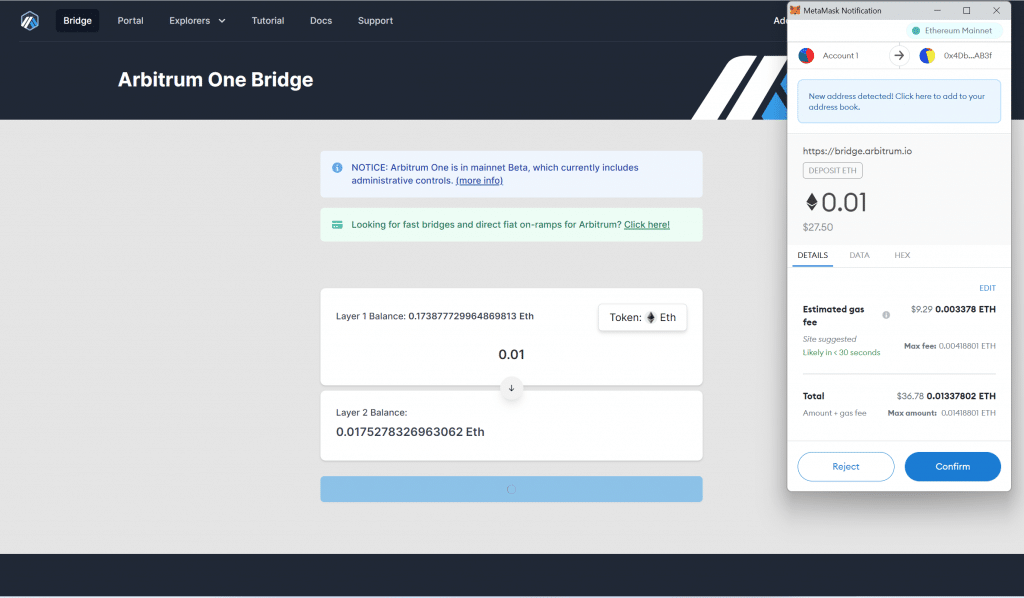 Confirm the transaction.
Confirm the transaction. - Wait for the transaction to complete on Ethereum – You must now wait for the transaction to confirm. You should see pending and the estimated arrival time:
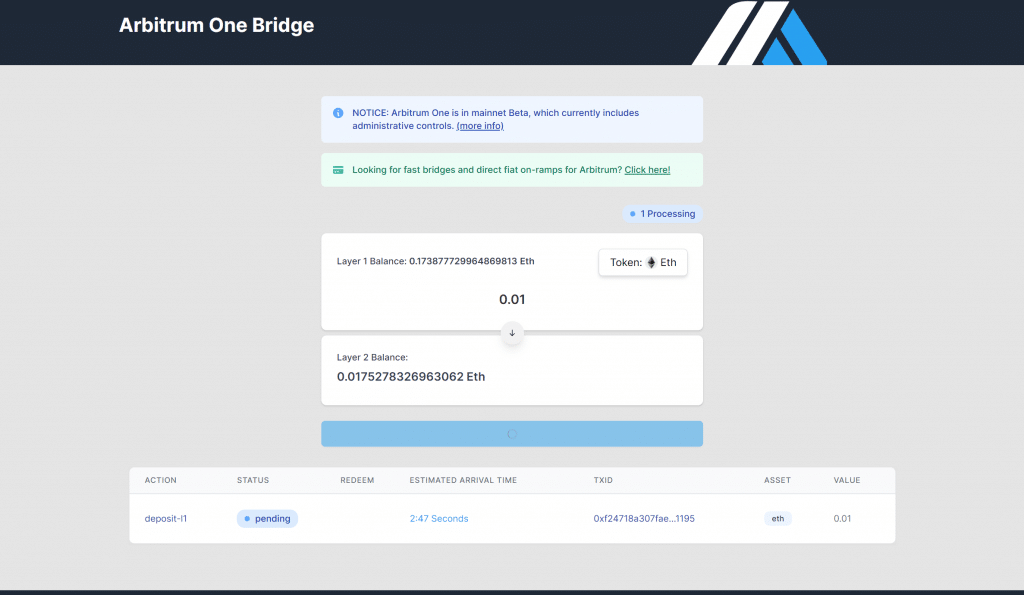 Transaction pending on Ethereum.
Transaction pending on Ethereum. - Wait for the transaction to complete on Arbitrum – Once the transaction has confirmed on Ethereum, the layer 1, you must wait for it to confirm on Arbitrum, the layer 2. This can take 10 minutes:
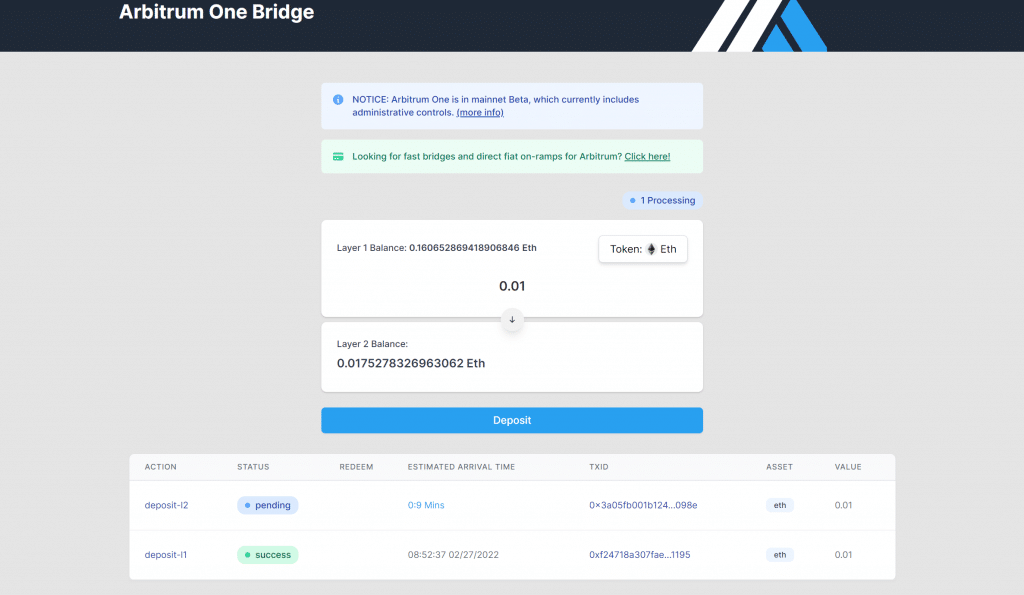 Transaction pending on Arbitrum.
Transaction pending on Arbitrum. - Bridge completed – When both transactions have confirmed, they will both show Success, meaning that your ETH has been bridged from Ethereum to Arbitrum:
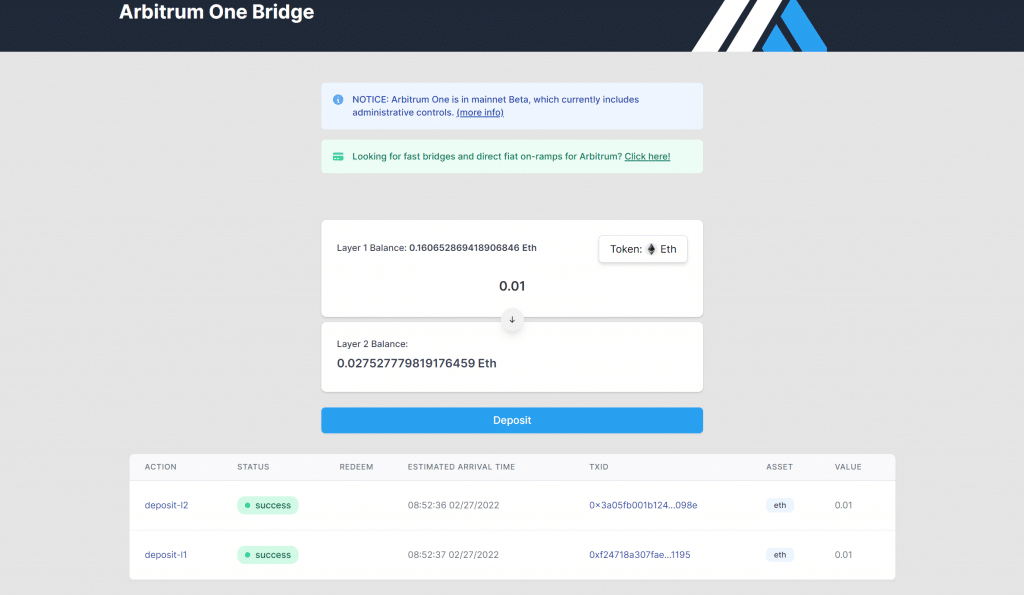 Transaction success.
Transaction success. - Add the Arbitrum Network to your wallet – While on the bridge page you can click on the Add L2 Network link at the top right to add the Arbitrum Network to your wallet if you haven’t done it yet. This will switch you from Ethereum to Arbitrum in your wallet:
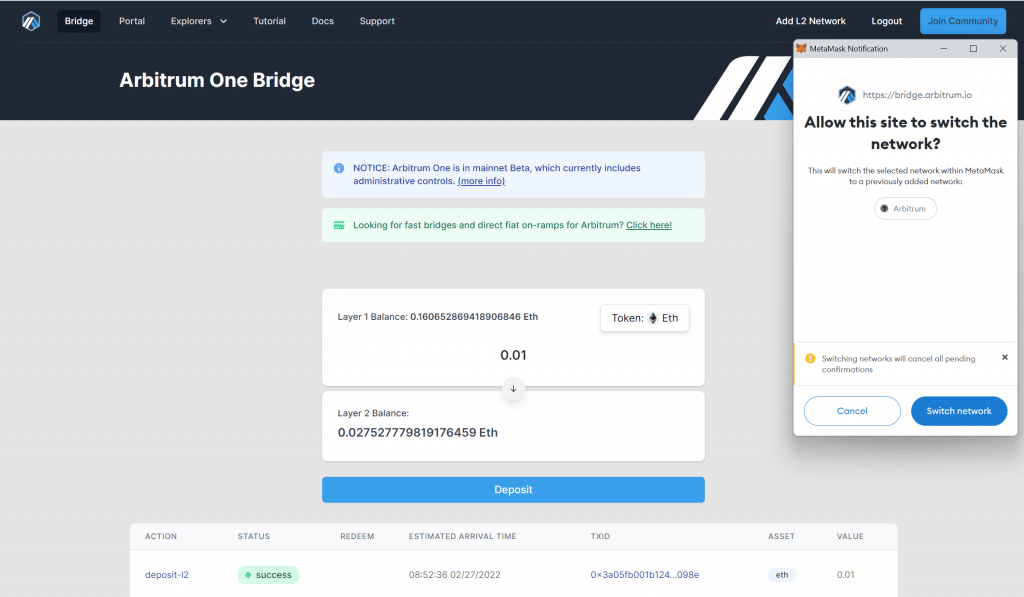 Switch Network.
Switch Network. - Check your balance on Arbitrum – Now that your wallet is on the Arbitrum Network, you should be able to see your new balances on Arbitrum:
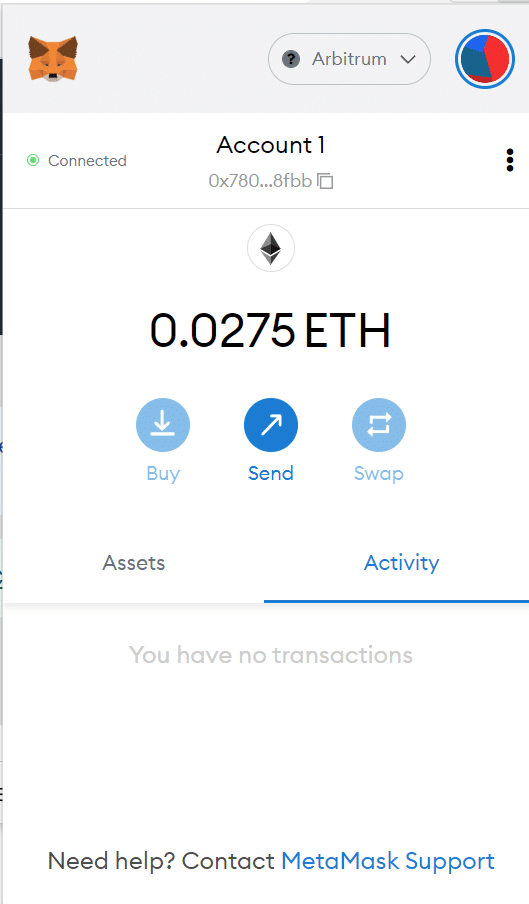 Your ETH balance in your wallet on Arbitrum.
Your ETH balance in your wallet on Arbitrum.
How to Buy LPT on Arbitrum or on Ethereum Layer 1
If you already have the LPT you want to stake in your wallet, you can skip to the Bridge your LPT to Arbitrum step if your LPT are on Ethereum, or to the Stake your LPT on Arbitrum step if your LPT are already on Arbitrum.
If you need to purchase LPT, you can do so on a decentralized exchange (DEX) like Uniswap and Matcha (Matcha is actually an aggretator of DEXes and should offer the best rate, but not always as you’ll see below), or on a centralized exchange (CEX) like Coinbase and Binance.
Buy LPT on a Decentralized Exchange (DEX) on Ethereum
If you’re buying on a DEX, your first option is to buy your LPT on Ethereum and then bridge your LPT. If you don’t have a lot of ETH in your wallet on Arbitrum, buying your LPT on Ethereum first might be the best option for you. However, buying your LPT on Arbitrum will cost you less in gas and you won’t have to do the LPT bridge step:
- Visit a DEX – I recommend comparing the rate on Matcha (https://matcha.xyz/markets/1/0x58b6a8a3302369daec383334672404ee733ab239/0xeeeeeeeeeeeeeeeeeeeeeeeeeeeeeeeeeeeeeeee) and on Uniswap (https://app.uniswap.org/#/swap?inputCurrency=ETH&outputCurrency=0x58b6a8a3302369daec383334672404ee733ab239&chain=mainnet), and buying on the one that offers the best rate at the moment. Also, make sure to choose a moment when the Gas is low. On the DEX sites, make sure your wallet is connected and input the amount of LPT you want to buy. The DEX will show you how much ETH it will cost you (you can also choose another crypto instead of ETH, like a stablecoin for example). Here I’m comparing buying 3 LPT with ETH on Matcha vs Uniswap:
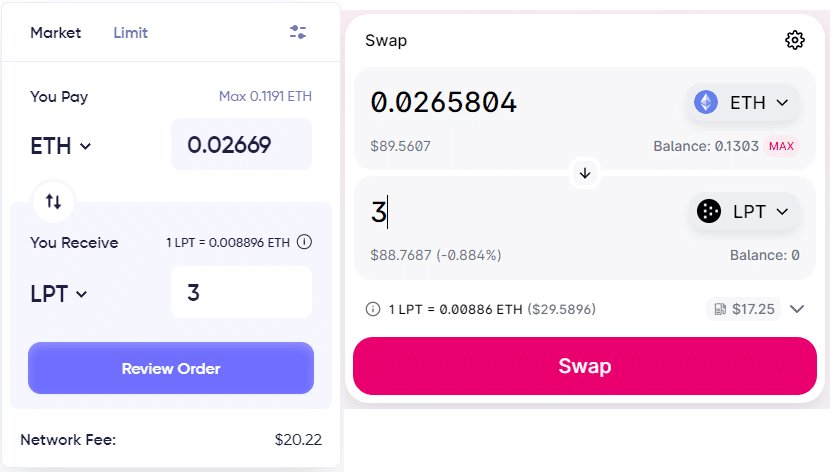 Rate to buy LPT on Matcha vs Uniswap at the time of writing.
Rate to buy LPT on Matcha vs Uniswap at the time of writing. - Swap your token for LPT – In my example, Uniswap offers the better rate, so click on Swap on Uniswap and a will popup appear; click on Confirm Swap:
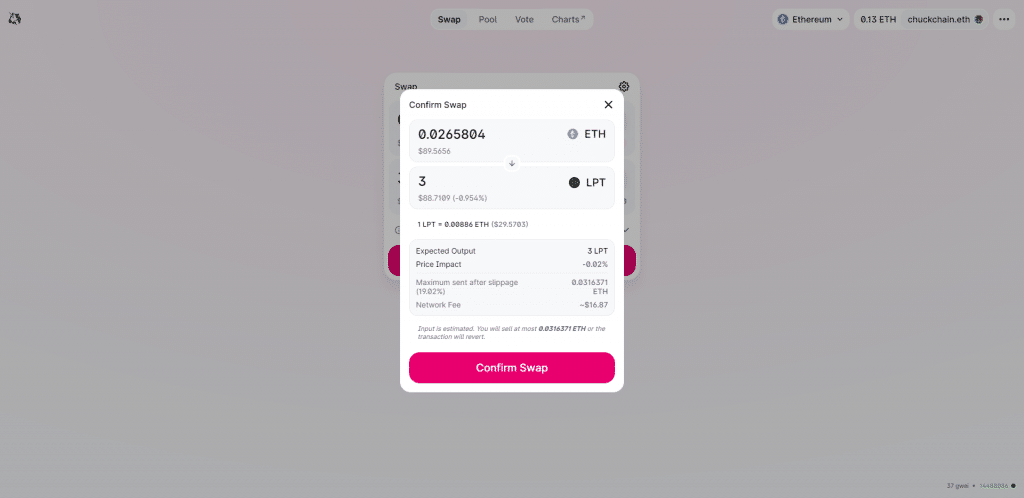 Confirm the swap from ETH to LPT.
Confirm the swap from ETH to LPT. - Confirm the transaction in your wallet – Your wallet – in my case it’s Metamask – will ask you to confirm the transaction:
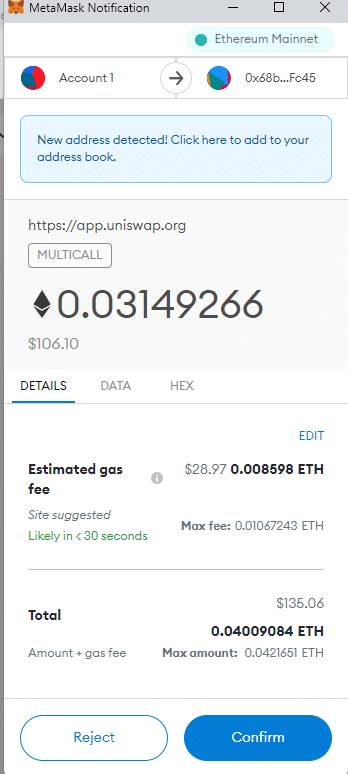 Confirm the swap from ETH to LPT in your wallet – Metamask in this example.
Confirm the swap from ETH to LPT in your wallet – Metamask in this example. - Wait for the transaction to confirm – On the top right of the Uniswap page, you should see that the transaction is now pending:
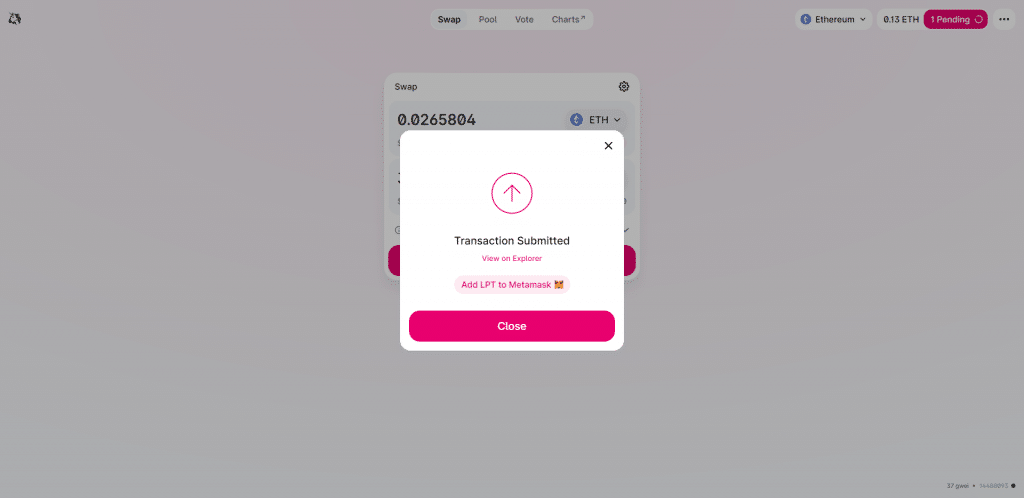 ETH to LPT swap is now pending.
ETH to LPT swap is now pending. - Swap completed – On the top right of the Uniswap page, you should see that the transaction has succeded. Your LPT are now in your wallet:
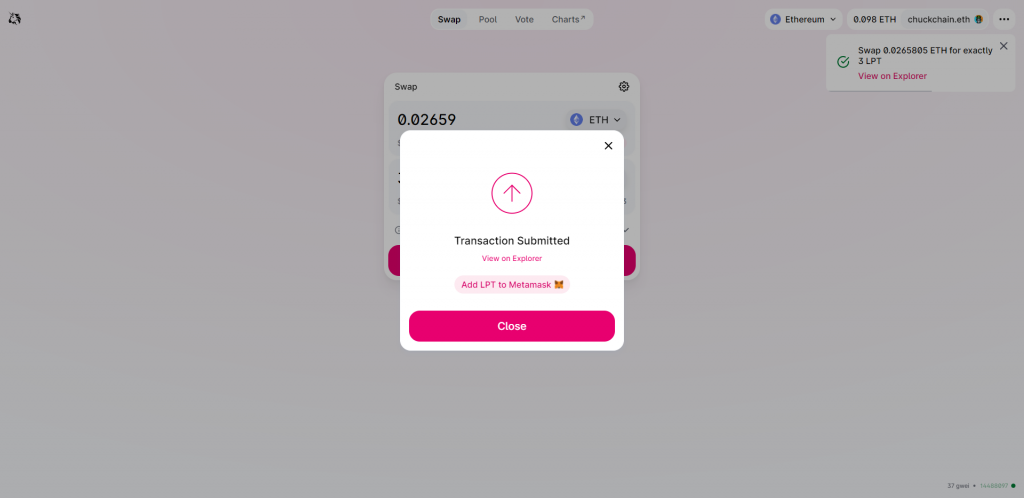 ETH to LPT swap completed.
ETH to LPT swap completed.
You can now go to the Bridge your LPT to Arbitrum step.
Buy LPT on a Decentralized Exchange (DEX) on Arbitrum
Your second option to buy LPT on a DEX is to do so directly on Arbitrum. At this time, Uniswap appears to be the only DEX on Arbitrum where you can swap ETH for LPT (https://app.uniswap.org/#/swap?inputCurrency=ETH&outputCurrency=0x289ba1701C2F088cf0faf8B3705246331cB8A839&chain=arbitrum).
Verify the rate offered before swapping since the liquidity pool on Uniswap on Arbitrum is small and more volatile. Buying LPT on Uniswap on Arbitrum is the same as buying on Ethereum, except that your wallet must be on the Arbitrum Network.
Once you have your LPT in your wallet on Arbitrum, you can delegate them to an Orchestrator on Livepeer.
Buy LPT on a Centralized Exchange (CEX)
If you’re buying on a CEX, your LPT will be on Ethereum and you will have to (1) send them from your CEX wallet to your private wallet (Metamask or Coinbase Wallet for example) (2) and then bridge them to Arbitrum.
Here are some popular Centralized Exchanges that allows you to buy LPT or sell LPT:
How to Bridge LPT from Ethereum to Arbitrum
The steps are very similar to the steps above to bridge ETH to Arbitrum.
- Visit bridge.arbitrum.io – Visit the Arbitrum bridge page where you will bridge your LPT to Arbitrum. Make sure that you’re connected to your wallet on the Ethereum mainnet network:
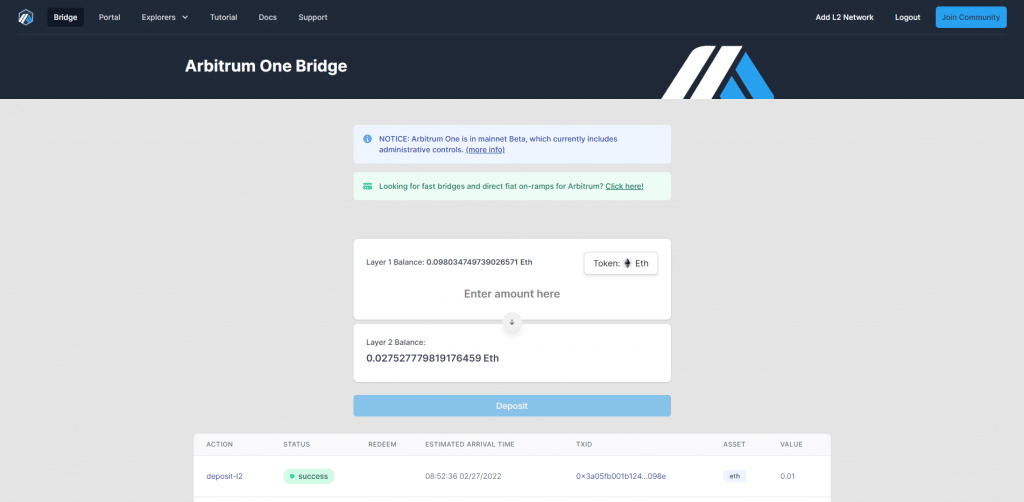 This page shows your current ETH balances on layer 1 (Ethereum) and on layer 2 (Arbitrum).
This page shows your current ETH balances on layer 1 (Ethereum) and on layer 2 (Arbitrum). - Import LPT as the Token to bridge – Click on Token and a popup screen will ask you to select a token. Enter the LPT contract address –
0x58b6a8a3302369daec383334672404ee733ab239– and press Enter. The LPT Livepeer Token will appear in the box and you can click on Import: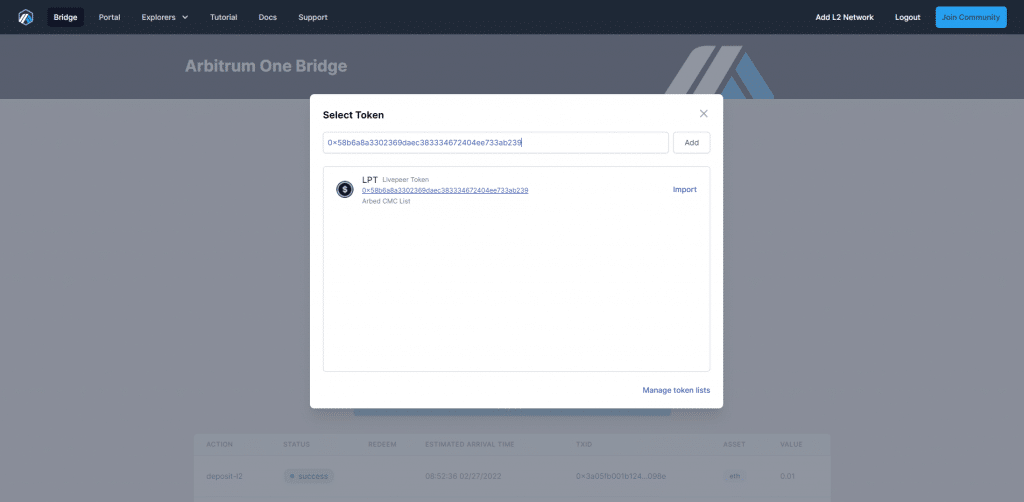 This shows LPT as the Token we want to bridge to Arbitrum.
This shows LPT as the Token we want to bridge to Arbitrum. - Import known token – The Arbitrum Bridge will ask you to confirm that you want to import LPT; click on Import token:
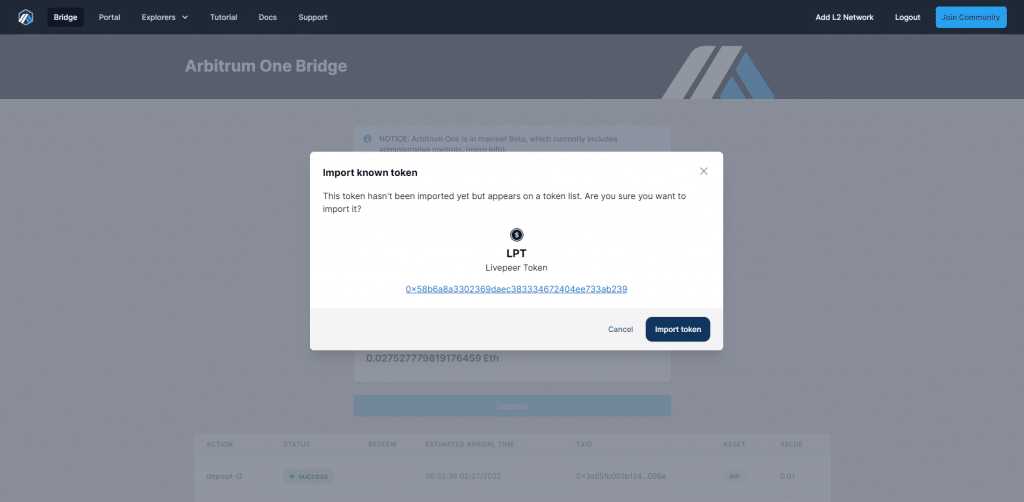 Import the LPT token to bridge it to Arbitrum.
Import the LPT token to bridge it to Arbitrum. - Enter the amount of LPT you want to bridge – You must input the amount of LPT you want to bridge to Arbitrum. Here, I’m bridging 3 LPT for this guide, but you can bridge much more obviously:
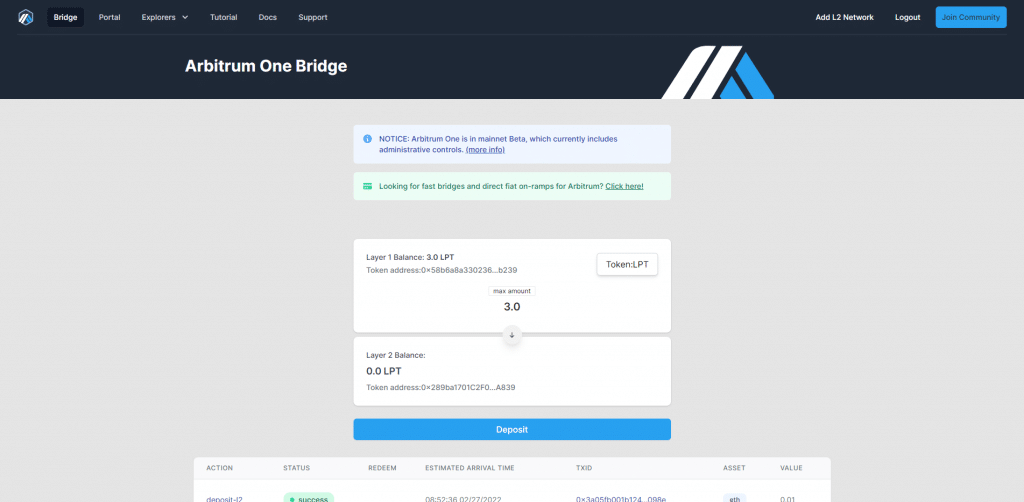 Enter the amount of LPT to send to Arbitrum.
Enter the amount of LPT to send to Arbitrum. - Move LPT Funds to Arbitrum – Click on Deposit and a popup will appear asking you if you want to proceed. Click on MOVE FUNDS TO ARBITRUM:
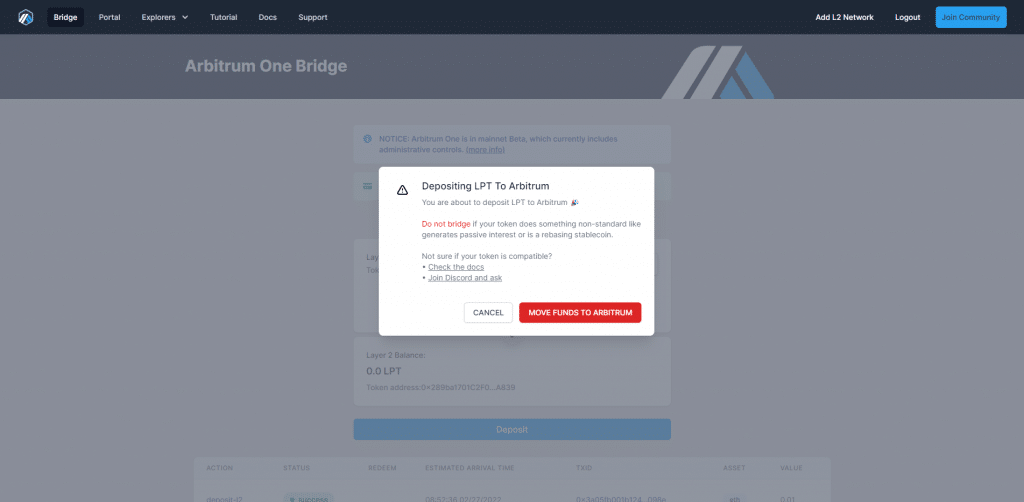 Confirmation popup to Move Funds to Arbitrum.
Confirmation popup to Move Funds to Arbitrum. - Give permission to access your LPT – Your wallet (Metamask here) may ask you to give permission to access your LPT. You will have to pay some gas fees. Click on Confirm:
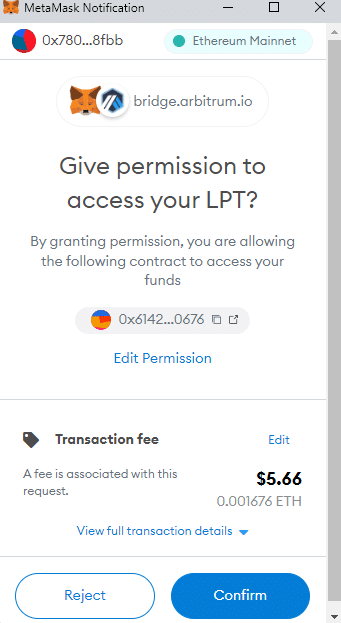 Give permission to access your LPT.
Give permission to access your LPT. - Wait for the permission transaction to process – Your transaction will be broadcasted on Ethereum. Wait for it to confirm, it should take about 1 minute:
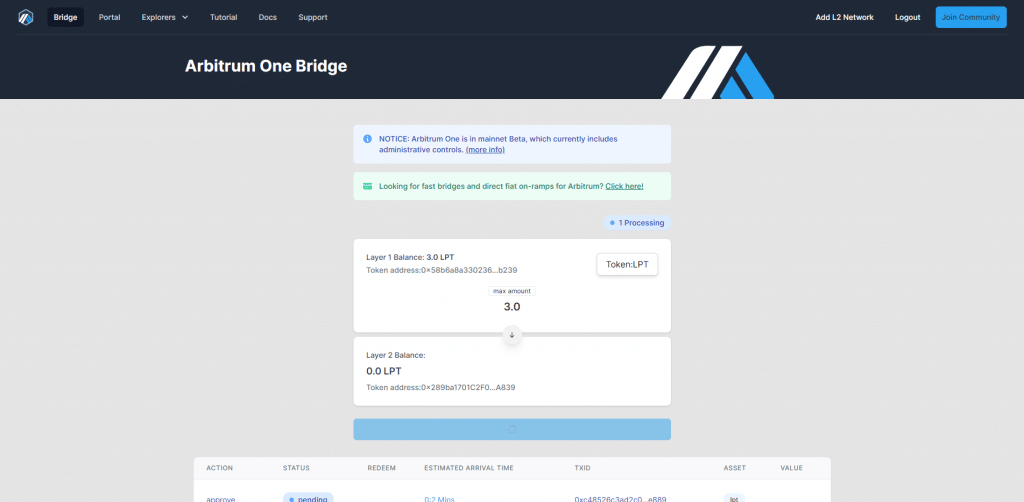 Transaction processing.
Transaction processing. - Confirm the transaction – Your wallet (Metamask here) will then ask you to confirm the bridging transaction. You will have to pay some gas fees. Click on Confirm:
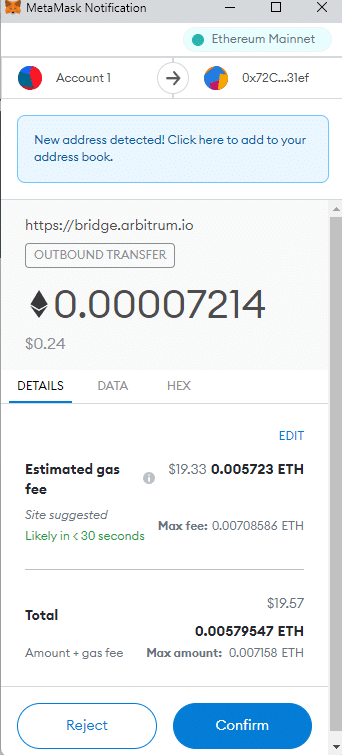 Confirm the transaction.
Confirm the transaction. - Wait for the transaction to complete on Ethereum – You must now wait for the transaction to confirm. You should see pending in the table on the Arbitrum Bridge page and the estimated arrival time. This should take about 1-3 minutes:
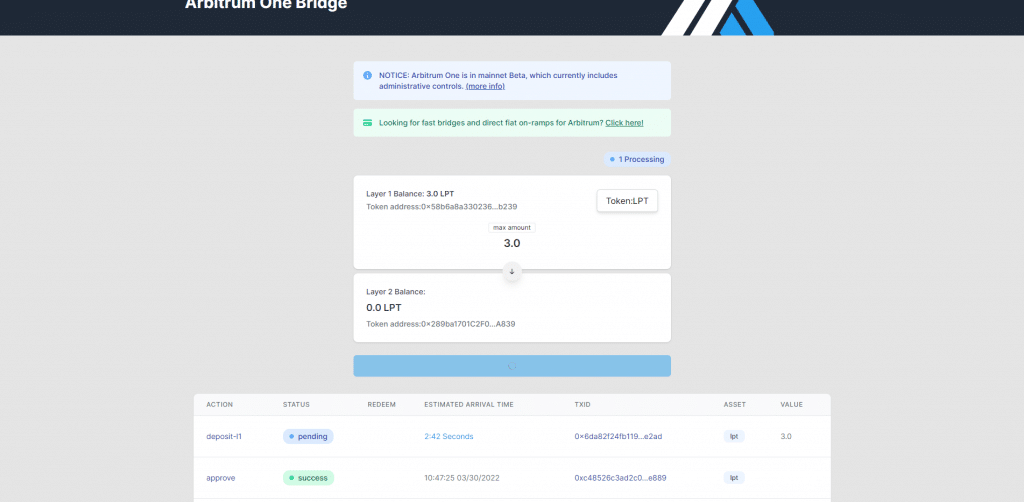 Transaction pending on Ethereum.
Transaction pending on Ethereum. - Wait for the transaction to complete on Arbitrum – Once the transaction has confirmed on Ethereum, the layer 1, you must wait for it to confirm on Arbitrum, the layer 2. This can take 10 minutes:
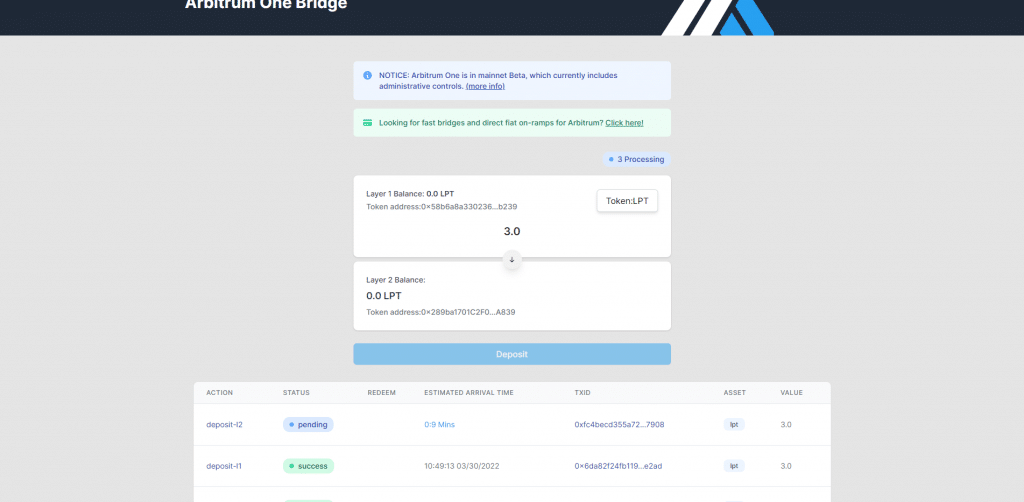 Transaction pending on Arbitrum.
Transaction pending on Arbitrum. - Bridge completed – When both transactions have confirmed, they will both show Success, meaning that your LPT have been bridged from Ethereum to Arbitrum:
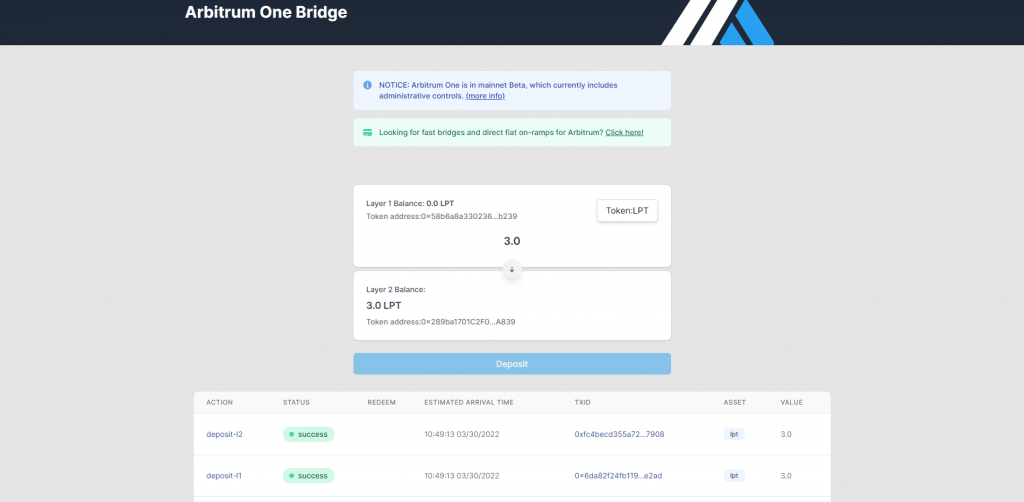 Transaction success.
Transaction success. - Import LPT in your wallet on Arbitrum (optional) – If you’re using Metamask and don’t see your LPT in your wallet while connected to the Arbitrum Network, you must first click on the Import tokens link at the bottom of Metamask, enter the LPT Arbitrum contract address
0x289ba1701C2F088cf0faf8B3705246331cB8A839in the Token Contract Address field and click Add Custom Token: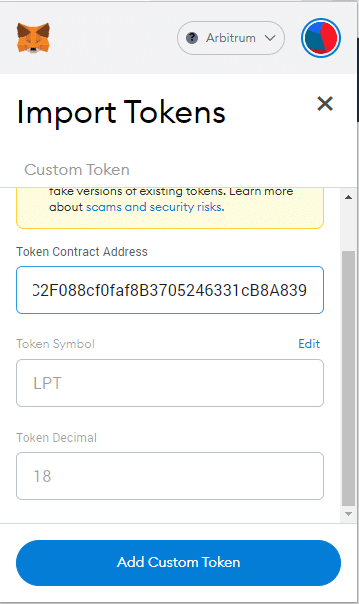 Import LPT Token to Metamask.
Import LPT Token to Metamask. - Import LPT – The Metamask screen will now show LPT and the amount you have on Arbitrum. Click on Import Tokens:
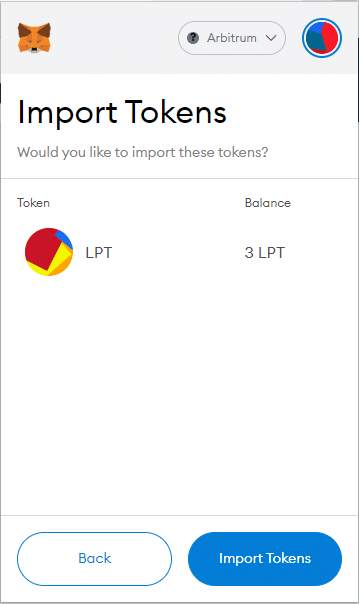 Import Tokens.
Import Tokens. - Your crypto balances on Metamask on Arbitrum – You should be able to see your new balances on Arbitrum in your wallet:
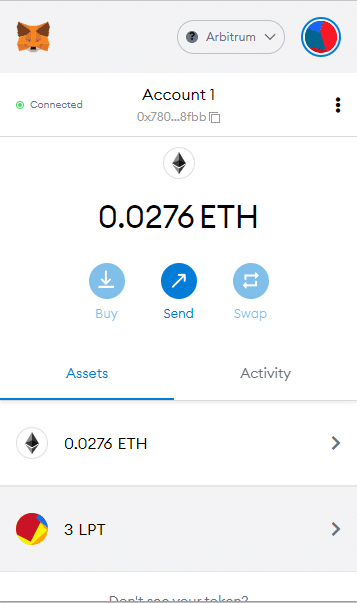 Your ETH and LPT balances in your wallet on Arbitrum.
Your ETH and LPT balances in your wallet on Arbitrum.
Now that you have LPTs on Arbitrum, you can now proceed to delegate your LPT to an Orchestrator on Livepeer.