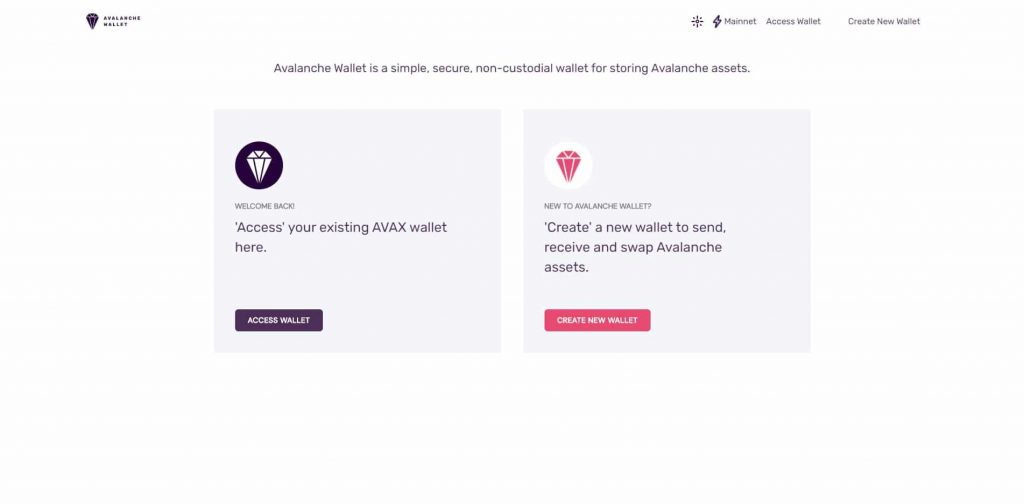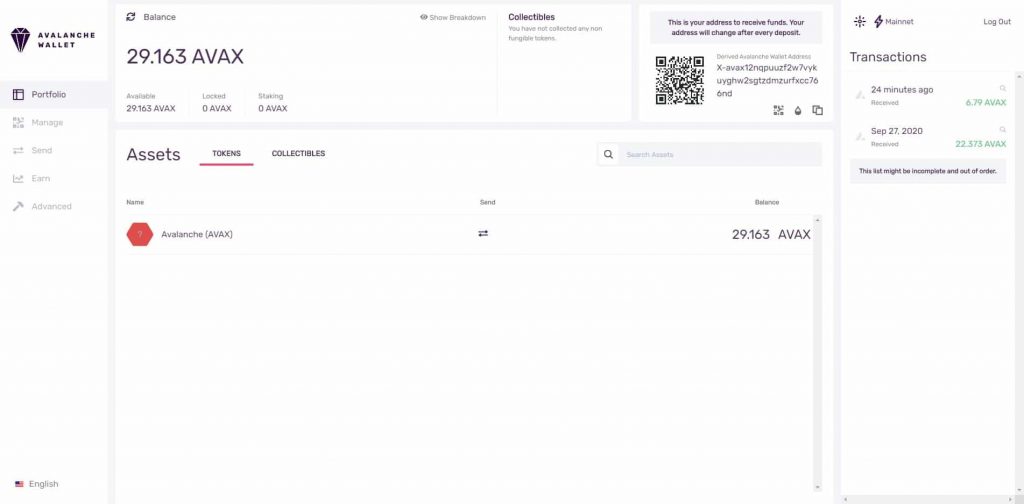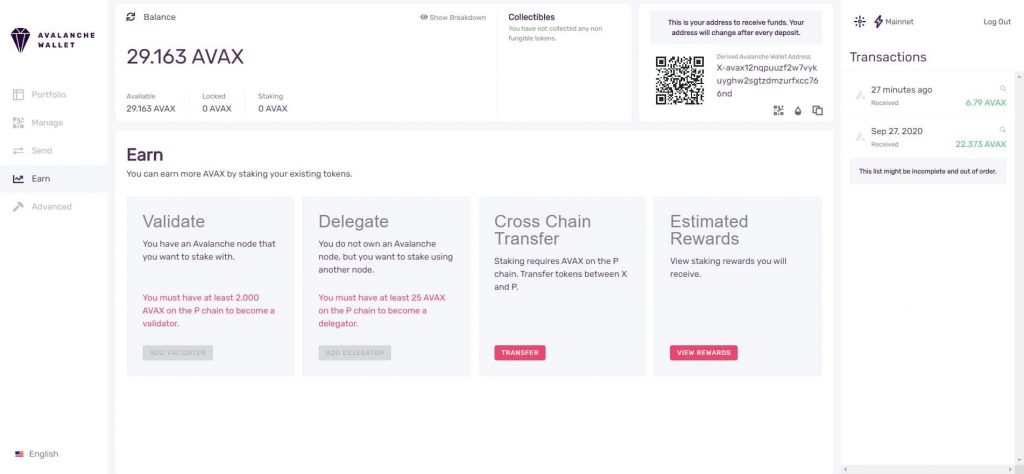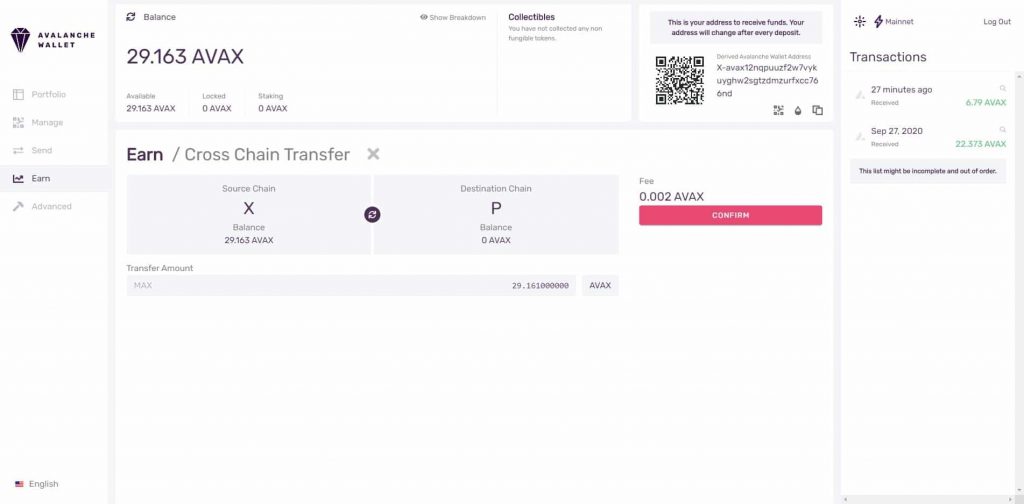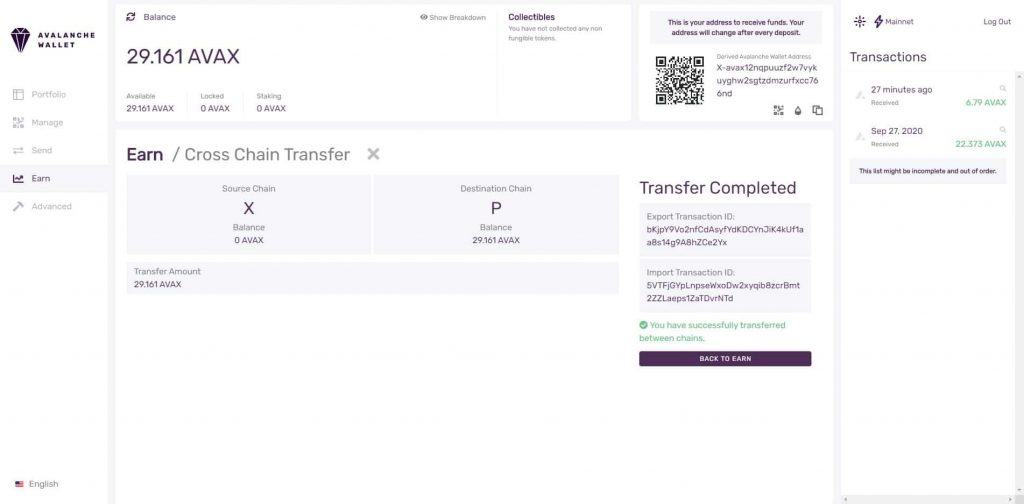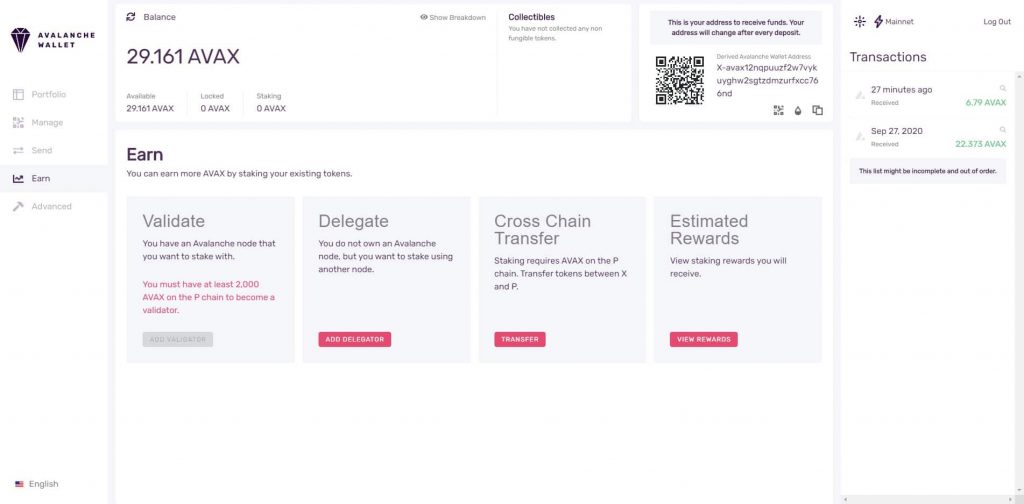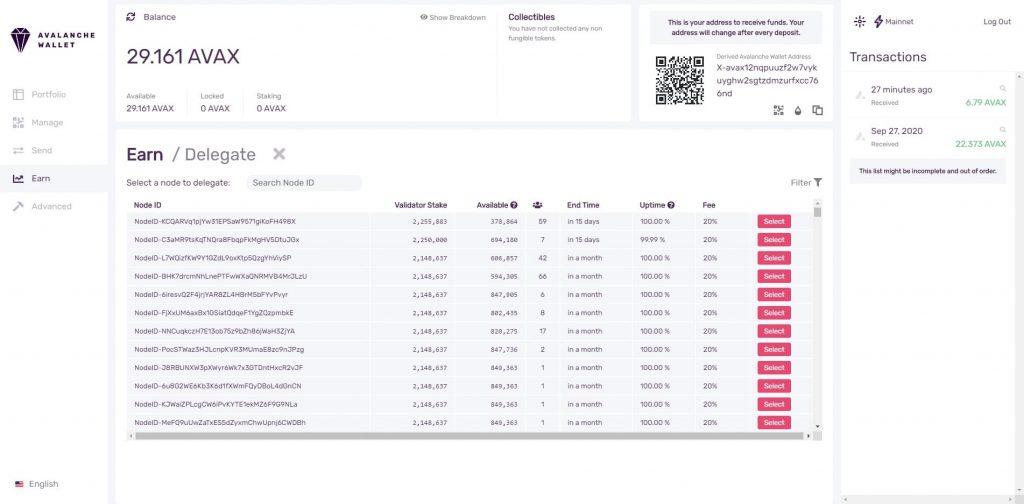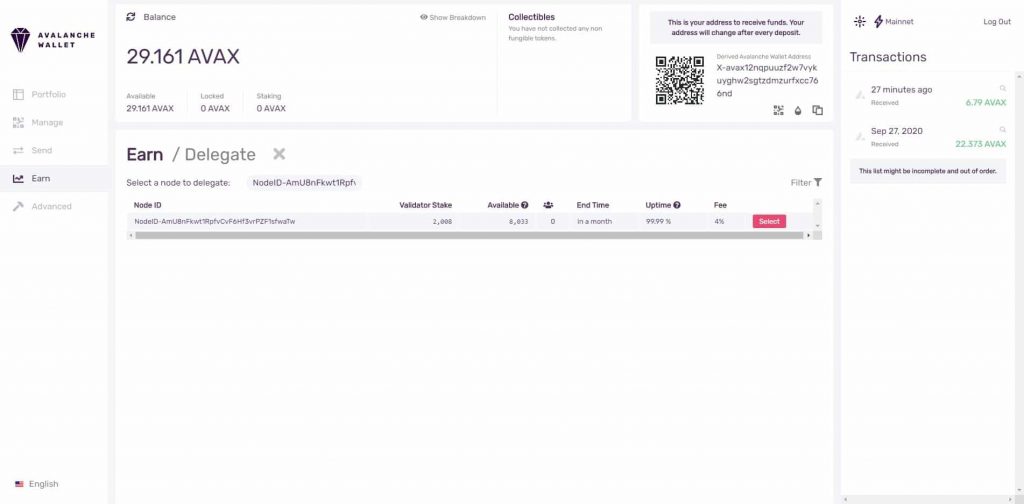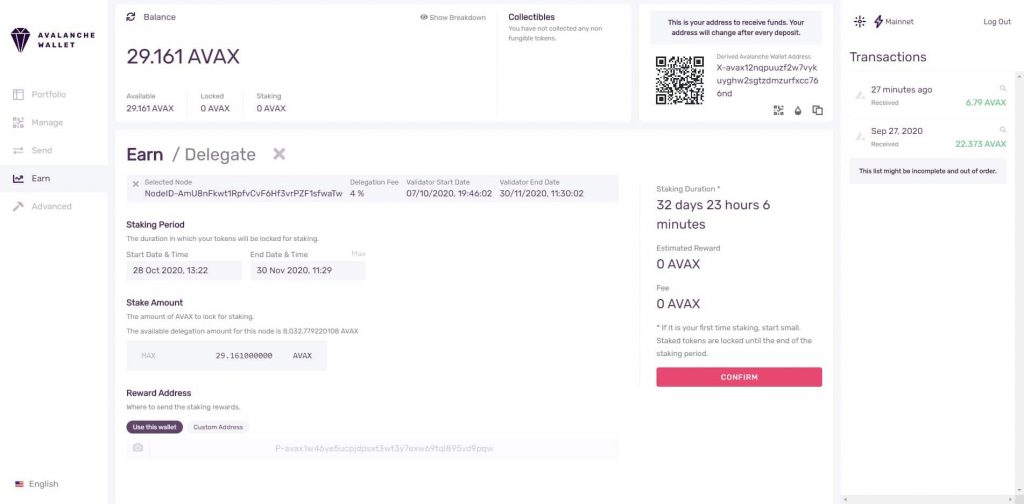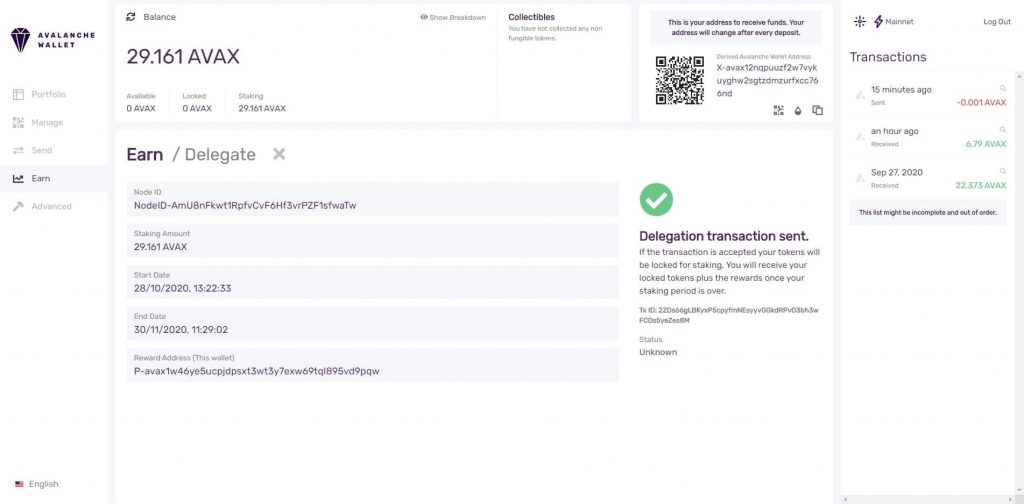Staking your AVAX tokens is fairly simple on the Avalanche platform now that the Avalanche network is launched. In this short tutorial, we will explain how to delegate your AVAX using the AVA wallet.
This tutorial assumes that you own AVAX. If you don’t, you can acquire AVAX on Binance and other exchanges. Also, in this tutorial we show you how to delegate to our validator, our DefiCrypto.dev Node, but this will work with any nodes you want to delegate to.
- Log into your wallet at https://wallet.avax.network/
- Navigate to the “Earn” section of your wallet
- The AVAX you want to delegate must be in your P-chain address. If they are already there, skip to step 5. If not, click on “Transfer” under “Cross Chain Transfer”.
- Move the AVAX you want to delegate from your X-Chain address to your P-Chain address
- On the Earn page, click on “Add Delegator” under “Delegate”
- On the Delegator page, select the NodeId of the validator you want to delegate to. You can enter the ava validator node address in the “Search Node ID” field. To delegate to our validator select:
NodeID-AmU8nFkwt1RpfvCvF6Hf3vrPZF1sfwaTw - Choose your staking period and stake amount. Make sure that your staking period is not set past the end date that the validator has set. Then click on “Confirm”
And that’s it, you are now delegating on the Avalanche network. Your rewards will be added to your address automatically.
This page has been updated to add screenshots.
This post is also available in Français.